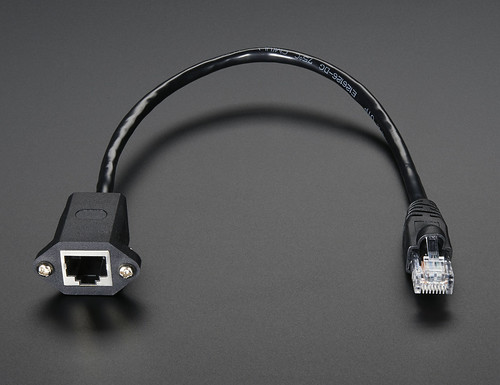
Google Chrome is one of the best web browsers for desktop and mobile. But’s that stating the obvious, Chrome is in fact easily the best browser in the space.
Between its minimalist design, high interactivity, fast javascript performance, HTML5 support which renders application-like websites superbly and an in-browser game that does its bit to diminish the frustration that comes with network downtimes, Chrome definitely holds its own in the contestation for the best browser.
There is an even more awesome part to Chrome we have not sufficiently exploited — extensions. They range from one that bounces you off a website when you are staying too long, to another that lets you save a whole web page to view offline. There is just about a Chrome plugin for anything you could possibly think up.
Here is a list of 12 essential ones we think you should totally know about, for the sake of a productive workday.
1. Gmail offline
Gmail Offline extension allows you access your mail while offline. You can read, respond to, search and archive without network access. Activities performed with Gmail Offline automatically synchronizes when Internet connection is available.
2. Avast Online Security
Avast Online Security from Avast provides protection for Google Chrome browser and provides users with access to Avast’s website reputation system. It warns users of phishing sites, shows site’s rating, automatically switches a user to SafeZone when visiting financial sites (this particular feature requires installation of avast! Pro Antivirus.)
3. TDLR
TLDR (Too Long Didn’t Read) is an extension that creates a summary of what you feel is a long web article. The plugin analyzes the content and creates summarized versions. Users are able to define and highlight texts they want to summarize. The plugin creates as little as 350 words without altering the structure of the original article.
4. Email This Page
Email this page from Google allows a user send a page link in an email via the user’s default mail client. The extension provides the option of adding an email button to the toolbar. The title of the page becomes the email subject and the selected texts and link will appear as the body.
5. Chrono Download Manager
Chrono Download Manager for Chrome lets you manage your downloads in Google Chrome in an easy and efficient way. The extension allows you pause,resume, restart and recycle downloads. Chrono manages download in a browser tab rather than a separate application window.
6. Google Dictionary
With Google Dictionary you can get word meanings and definitions from the toolbar. Double-clicking any word in a webpage pops up the word’s definition. The extension comes in multiple languages; with foreign languages automatically translating to your default language.
7. Adblock Plus
Adblock Plus is a free tool that blocks all ads (including Youtube and Facebook ads), malware and Third party tracking.It also automatically flags down ads that have been blocked by the over 10 million Adblock users’ community.
8. Yet Another Drag and Go
Yet Another Drag and Go from youiswho.com is for searching texts or URLs on the internet. It works by highlighting texts on your webpage and dragging the highlighted texts to four different directions (Up,down,left,right) in other to search using the different 17 built-in search engines; Wikipedia, Google, Twitter, Yahoo inclusive.
9. Pocket
Keep it in a Pocket, view it later. Pocket Extension for Chrome save articles, videos and more for you to view them later.
Save to Pocket is useful outside Chrome. Contents saved to pocket from a computer synchronises to your phone, tablet (and vice versa) and can be viewed later with or without an internet connection.
10. Stay Focused
StayFocused works by limiting the amount of time a user can spend on any website. The user can configure the extension to allocate a particular amount of time to Facebook for instance; and once the time allotted is used up, no Facebook for the rest of the day again. Unless of course, the user tampers with the configuration.
It is highly configurable to block an entire site, specific subdomains, specific paths, specific pages and even specific in-page content (videos, games, images, forms, etc)
11. MightyText – SMS from PC & Text from Computer
With MightyText users can send & receive SMS & MMS with their phone numbers from a Chrome browser. Also, Missed call alert, call logs and other Popups features in the extension. The extension synchronizes with users android phone and notifies when there is a low battery. It requires an installation of its Android App for it work properly.
12. Cometdocs PDF Converter
Cometdocs converts documents from Google Drive. The extension converts PDF files to Word, Excel, PowerPoint, HTML and various other formats. Every other supported format can also be converted back to PDF; with a download option to a PC.









