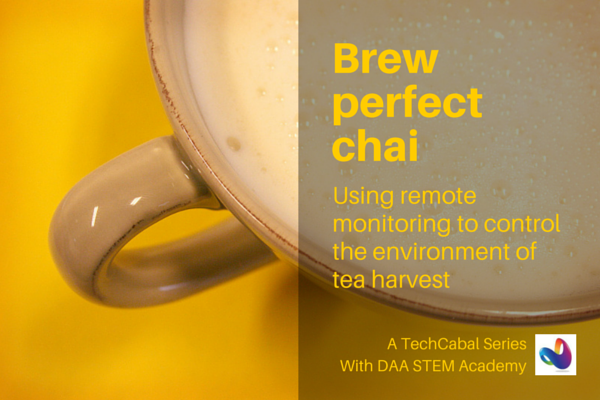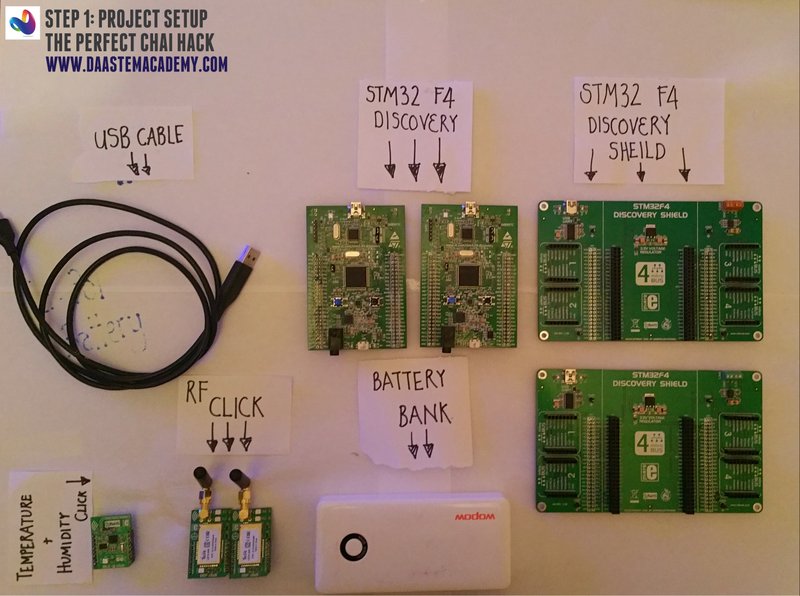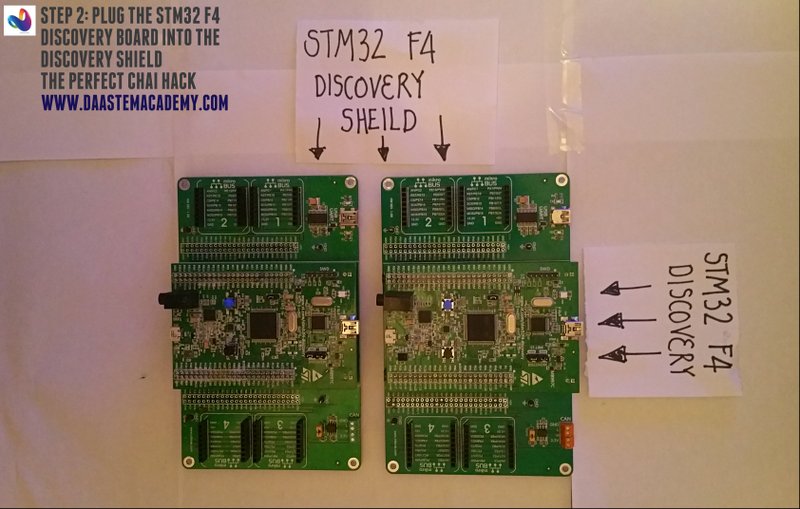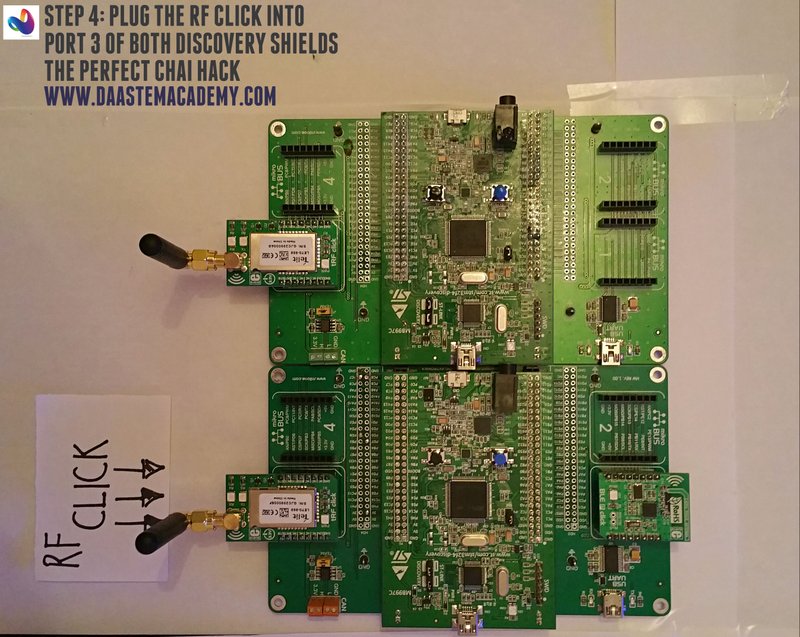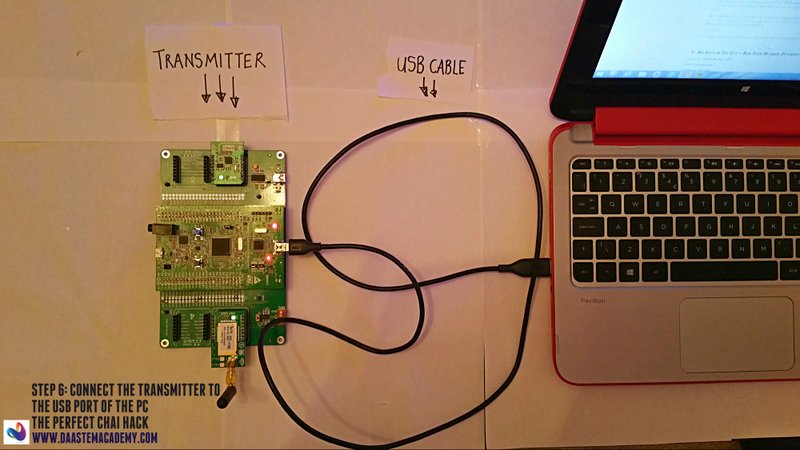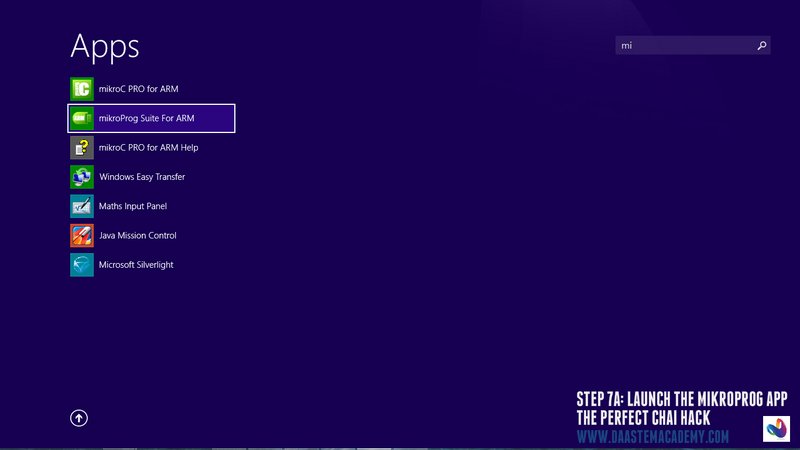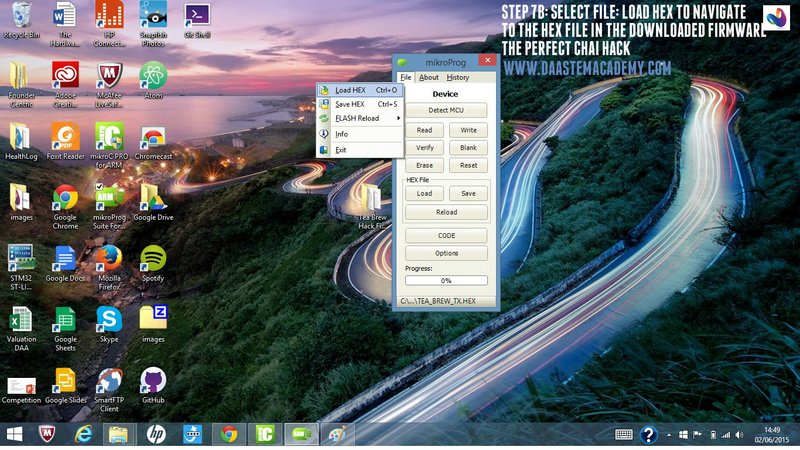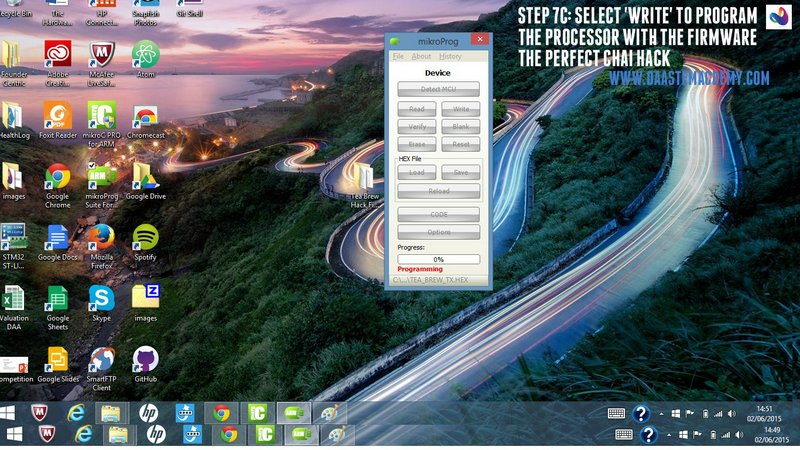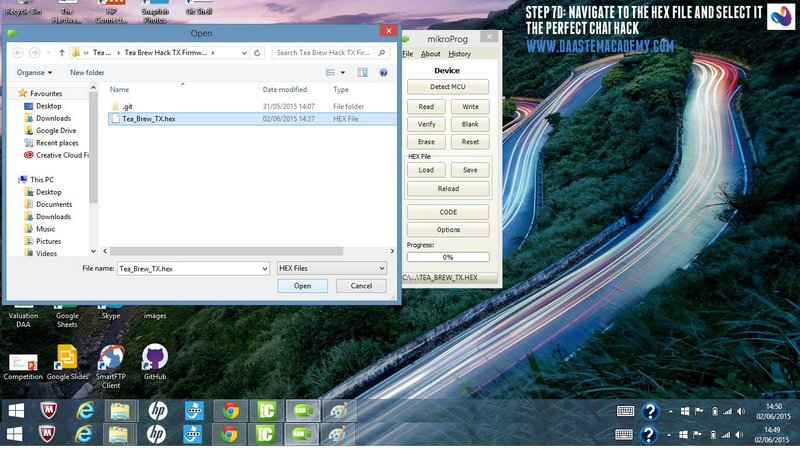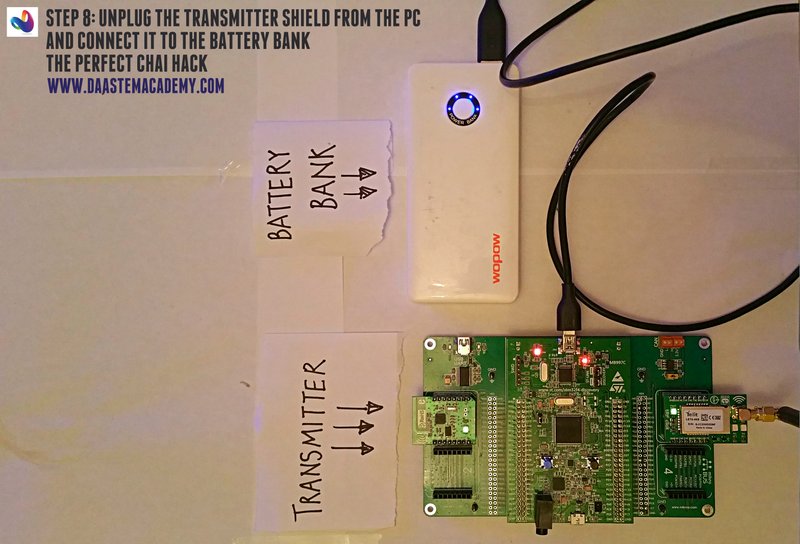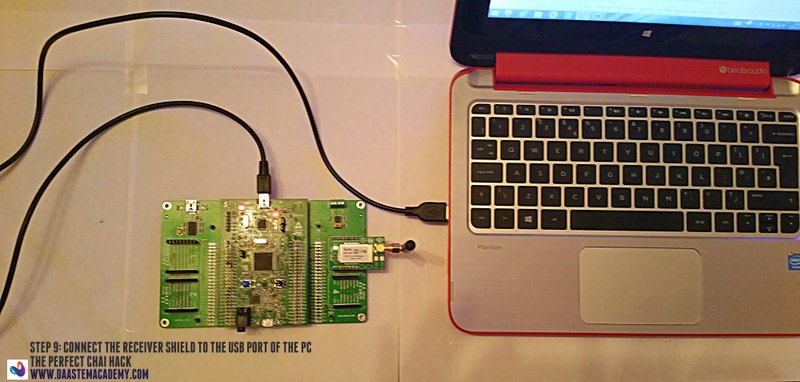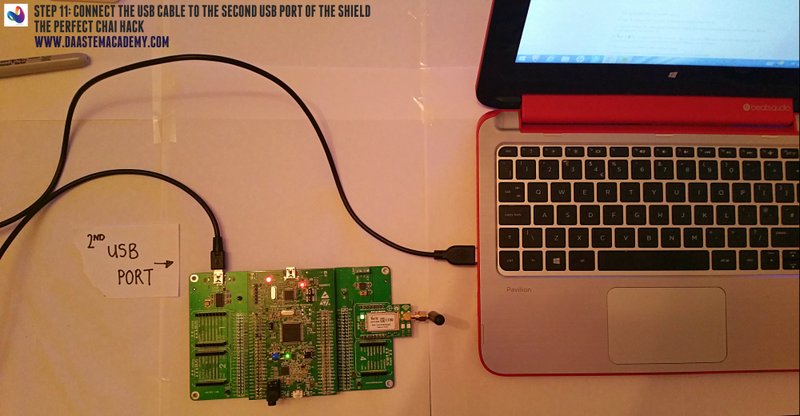Hack: THE PERFECT CHAI
Level: Beginner
Hacktime: 120 mins
Cost of materials: $260
What does it take to brew the Perfect Chai?
Kenya is the third largest exporter of tea in the world, exporting 432,400 tonnes in 2013 and bringing in 1.33 billion in export revenue, according to FAO data (PDF). Over 500,000 smallholder farmers in Kenya work everyday to bring the perfect chai into the homes and cafes of tea lovers around the world.

As tea enthusiasts ourselves, we became a little curious as to what makes the perfect cuppa.
We developed our hack after a chat with the MD of Stansand Africa, George Ngugi – a tea connoisseur and tea exporter with over 30 years’ experience in the tea industry. He explained how technology was crucial to ensuring the flavour and aroma of finished teas.
Freshly plucked tea leaves are brought straight from the farms and into the manufacturing units for processing. “We process the leaves within 24 hours to ensure a premium tea,” says Ngugi our tea connoisseur. One of the critical processes is oxidisation, the chemical process that results in the browning of tea leaves and the production of flavour and aroma. “Oxidisation is what gives tea that rich orange and brown hue, which gives your brew real depth and body”, he says.
The oxidisation process occurs in a climate-controlled environment, where temperature and humidity are measured. The tea master ensures that the environment is moist and the air oxygen rich. The tea is then stored in large warehouses in bags lined with aluminium to retain its freshness.
Our hack was developed to remotely monitor the temperature and humidity in a tea storage warehouse.
Tech talk: After hearing this, Ayo and I immediately set to creating this hack using an RF transmitter to monitor the humidity and temperature of tea harvests.
Simple talk: Brew the perfect chai every time using an RF transmitter.
Materials:
- 1 x temperature and humidity clicks
- 2 x STM32F4 Discovery Board
- 2 x STM32F4 Discovery Shield
- Power supply/power bank or battery
- Central PC
- 2 x USB A to mini B cables
- 2 x RF clicks (with antennas)
- MikroC for Arm Compiler
- Receiver and transmitter firmware from DAA Github page
- COM port application from the DAA Github page
Process
1. Connect all the kits together.
2. Plug the STM32F4-Discovery boards into the discovery shields
3. Plug the temperature and humidity click into port 1 of the discovery shields (we will call this the transmitter shield).
Note: the second shield (without the temperature and humidity shield) will be referred to as the receiver.
4. Plug a RF click into port 3 of both discovery shields.
5. Download both sets of firmware files (Transmitter and Receiver) and the COM port application from our Github page.
6. Using a USB cable, connect the transmitter (discovery shield with temperature click) to the USB port of the PC.
7. Using the mikroprog software, upload the transmitter firmware and place your set up in the room to be monitored.
8. Unplug the transmitter shield from the PC and connect it to the power/battery bank.
This completes the transmitter setup.
9. Connect the receiver shield to the USB port of the PC.
10. Using the mikroprog software, upload the receiver firmware. (Follow the steps in 7A-D to upload the firmware).
11. After programing the receiver, disconnect the USB cable from the discovery shield programming port and connect to the second USB port on the shield.
12. Then launch the DAA COM port application.
13. Take the transmitter shield to the warehouse area to be monitored.
NOTE: For RF communication will be affected by metal or heavy concrete walls. So for best performance ensure there is line of sight view between transmitter and receiver. External antennas can be utilised to achieve this.
The transmitter will record temperature and humidity readings and will transmit the readings to the receiver every minute. The frequency of data transfer can be changed to prolong power bank/ battery life.
These values will be displayed on the COM port app.
The warehouse temperature and humidity data can be uploaded unto a cloud server in real time. This will require a connectivity module (GSM/Wi-Fi) and a http endpoint.
View the pictorial hack on Facebook.